-

-
Product Type: Solder Wire
-
Alloy Composition: 60% Tin (Sn), 40% Lead (Pb) – DS6+M60
-
Flux Type: No-Clean Rosin (RMA) Flux
-
Flux Content: Typically between 1.8% – 2.2% by weight (Core percentage may vary slightly by manufacturer)
-
Wire Diameter: 0.4mm (0.016 inches)
-
Net Weight: 40 grams (0.04 kg)
-
Melting Temperature: Approximately 183°C – 190°C (361°F – 374°F)
-
Application: Precision electronics, SMD components, mobile phone repair, circuit board rework, DIY projects.
-
Packaging: Typically supplied on a small, plastic reel with a label.
-
Standards: Conforms to common industry standards for solder wire (e.g., J-STD-006).
Quick View
Wishlist
Compare
Add to cart-
Product Type: Solder Wire
-
Alloy Composition: 60% Tin (Sn), 40% Lead (Pb) – DS6+M60
-
Flux Type: No-Clean Rosin (RMA) Flux
-
Flux Content: Typically between 1.8% – 2.2% by weight (Core percentage may vary slightly by manufacturer)
-
Wire Diameter: 0.4mm (0.016 inches)
-
Net Weight: 40 grams (0.04 kg)
-
Melting Temperature: Approximately 183°C – 190°C (361°F – 374°F)
-
Application: Precision electronics, SMD components, mobile phone repair, circuit board rework, DIY projects.
-
Packaging: Typically supplied on a small, plastic reel with a label.
-
Standards: Conforms to common industry standards for solder wire (e.g., J-STD-006).
-
-

-
Brand: Mechanic
-
Model: 900M-T-SK
-
Type: Lead-Free Soldering Iron Tip
-
Material: Copper core with iron plating
-
Tip Shape: Beveled/Skewed
-
Compatibility: 936 / 937 / 898D / 852D+ soldering stations (and other 900M supported irons)
-
Application: Jumper wire soldering, BGA repair, motherboard work, micro-soldering
Quick View
Wishlist
Compare
Add to cart-
Brand: Mechanic
-
Model: 900M-T-SK
-
Type: Lead-Free Soldering Iron Tip
-
Material: Copper core with iron plating
-
Tip Shape: Beveled/Skewed
-
Compatibility: 936 / 937 / 898D / 852D+ soldering stations (and other 900M supported irons)
-
Application: Jumper wire soldering, BGA repair, motherboard work, micro-soldering
-
-

-
Brand: Mechanic
-
Model: 900M-T-I
-
Type: Lead-Free Soldering Iron Tip
-
Shape: Conical (I-type)
-
Compatibility: 900M series soldering irons
-
Application: Jumper wire soldering, BGA rework, motherboard repair, SMD/PCB soldering
5 day deliveryQuick View
Wishlist
Compare
Add to cartSold: 1Available: 9-
Brand: Mechanic
-
Model: 900M-T-I
-
Type: Lead-Free Soldering Iron Tip
-
Shape: Conical (I-type)
-
Compatibility: 900M series soldering irons
-
Application: Jumper wire soldering, BGA rework, motherboard repair, SMD/PCB soldering
5 day delivery -
-
-
Brand: Mechanic
-
Model: Tin V5B45
-
Type: Soldering Flux Paste / Welding Cream
-
Weight: 42g
-
Applications: PCB repair, SMD/BGA rework, jumper wire soldering, phone motherboard repair
-
Function: Prevents oxidation, improves solder flow, ensures reliable joints
-
-

Product Configuration
-
Tool Compatibility: Ensure the blade matches your degumming tool’s model (e.g., blade dimensions, attachment mechanism).
-
Installation:
-
Unplug the tool and let it cool completely.
-
Remove the old/worn blade by loosening the retention screw or clip.
-
Insert the new blade securely and tighten the screw.
-
-
Operation:
-
Plug in the tool and allow it to heat to the recommended temperature.
-
Gently scrape residues at a 30-45 degree angle to avoid surface scratches.
-
-
Safety: Wear heat-resistant gloves during blade changes and operation.
Quick View
Wishlist
Compare
Add to cartProduct Configuration
-
Tool Compatibility: Ensure the blade matches your degumming tool’s model (e.g., blade dimensions, attachment mechanism).
-
Installation:
-
Unplug the tool and let it cool completely.
-
Remove the old/worn blade by loosening the retention screw or clip.
-
Insert the new blade securely and tighten the screw.
-
-
Operation:
-
Plug in the tool and allow it to heat to the recommended temperature.
-
Gently scrape residues at a 30-45 degree angle to avoid surface scratches.
-
-
Safety: Wear heat-resistant gloves during blade changes and operation.
-
-

Product Configuration
-
Surface Prep: Ensure metal surfaces are clean and free of gross debris.
-
Application: Use the built-in brush or dropper to apply a thin layer of flux to the joint area.
-
Soldering: Proceed with heating and soldering as usual; the flux will activate and clear oxides.
-
Cleaning: After soldering, clean any residue with isopropyl alcohol, water, or a dedicated flux cleaner (check flux type).
-
Storage: Keep bottle tightly closed and store in a cool, dry place.
Quick View
Wishlist
Compare
Add to cartProduct Configuration
-
Surface Prep: Ensure metal surfaces are clean and free of gross debris.
-
Application: Use the built-in brush or dropper to apply a thin layer of flux to the joint area.
-
Soldering: Proceed with heating and soldering as usual; the flux will activate and clear oxides.
-
Cleaning: After soldering, clean any residue with isopropyl alcohol, water, or a dedicated flux cleaner (check flux type).
-
Storage: Keep bottle tightly closed and store in a cool, dry place.
-
-

-
Product Type: High Sensitivity Mini CCTV Microphone
-
Coverage Area: 50–150 square meters
-
Compatibility: 1080p WiFi IP cameras, DVRs, and surveillance systems
-
Audio Output: Stable signal for DVR/camera input
-
Design: Mini, discreet & lightweight
-
Installation: Easy plug-and-play with CCTV system
-
Applications: Homes, offices, shops, banks, classrooms, and warehouses
Quick View
Wishlist
Compare
Add to cart-
Product Type: High Sensitivity Mini CCTV Microphone
-
Coverage Area: 50–150 square meters
-
Compatibility: 1080p WiFi IP cameras, DVRs, and surveillance systems
-
Audio Output: Stable signal for DVR/camera input
-
Design: Mini, discreet & lightweight
-
Installation: Easy plug-and-play with CCTV system
-
Applications: Homes, offices, shops, banks, classrooms, and warehouses
-
-

Product Configuration
-
Software Installation: Install the TL866CS software on a Windows PC.
-
Connect Hardware: Plug the programmer into USB and ensure drivers are loaded.
-
Select Chip: Choose the target IC model from the software’s database.
-
Insert IC: Open the ZIF socket, place the chip correctly (align pin 1), and close the socket.
-
Operations:
-
Read: Extract firmware and save as a backup file.
-
Write: Load a .bin/.hex file and program the chip.
-
Erase: Clear chip contents before writing new data.
-
-
Safety: Always handle chips statically safe and power off when inserting/removing.
Quick View
Wishlist
Compare
Add to cartProduct Configuration
-
Software Installation: Install the TL866CS software on a Windows PC.
-
Connect Hardware: Plug the programmer into USB and ensure drivers are loaded.
-
Select Chip: Choose the target IC model from the software’s database.
-
Insert IC: Open the ZIF socket, place the chip correctly (align pin 1), and close the socket.
-
Operations:
-
Read: Extract firmware and save as a backup file.
-
Write: Load a .bin/.hex file and program the chip.
-
Erase: Clear chip contents before writing new data.
-
-
Safety: Always handle chips statically safe and power off when inserting/removing.
-